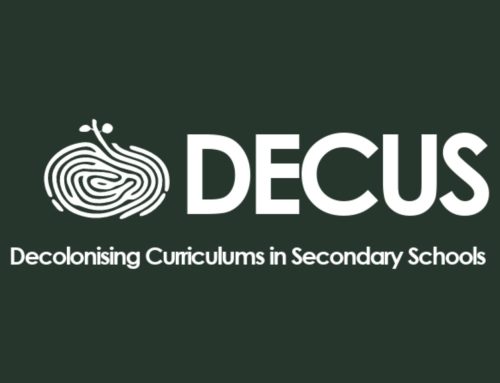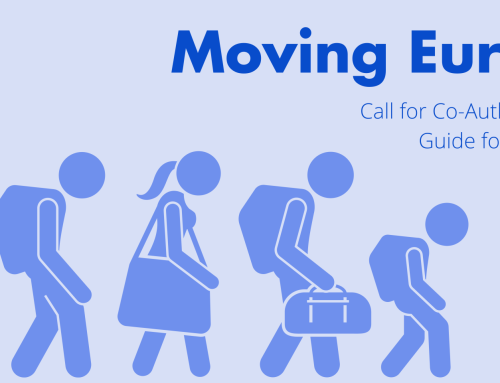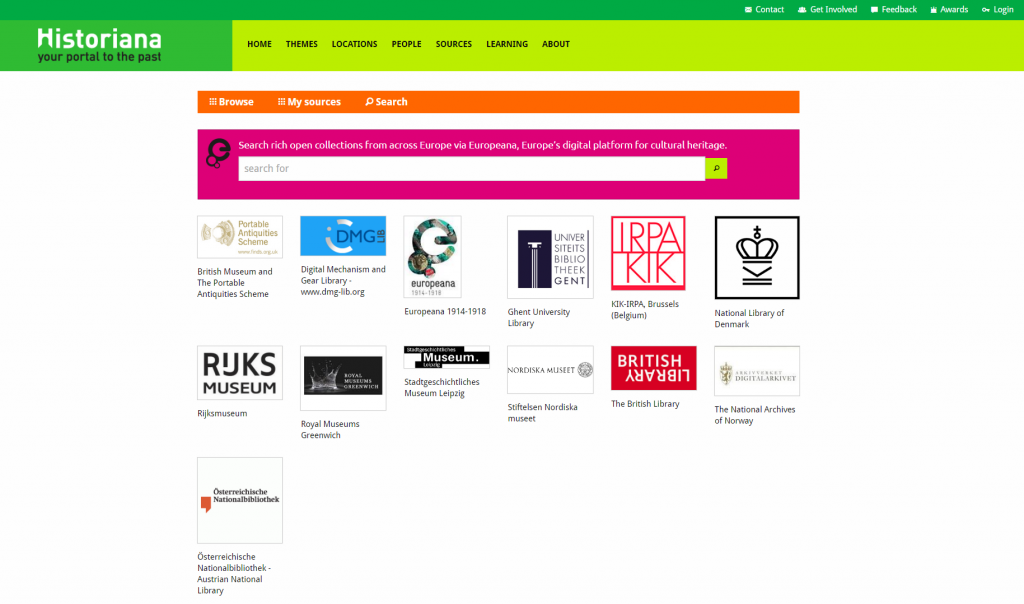
Within the Europeana DSI project, in which EuroClio is partner, EuroClio worked together with Webtic and Europeana to develop a Search and Select tool. This tools makes it possible to directly search the collections of Europeana and selected institutes. You can search sources by using the search bar of Europeana or the search bar that appears when selecting on of the archive. Once you have found a source that you think could be useful, you have the option to select them by clicking “use”. The source will then be added to “my sources”, where they will all be collected in a simple overview which will allow you to reuse them in the tools that are currently being developed in the Innovating History Education for All project.