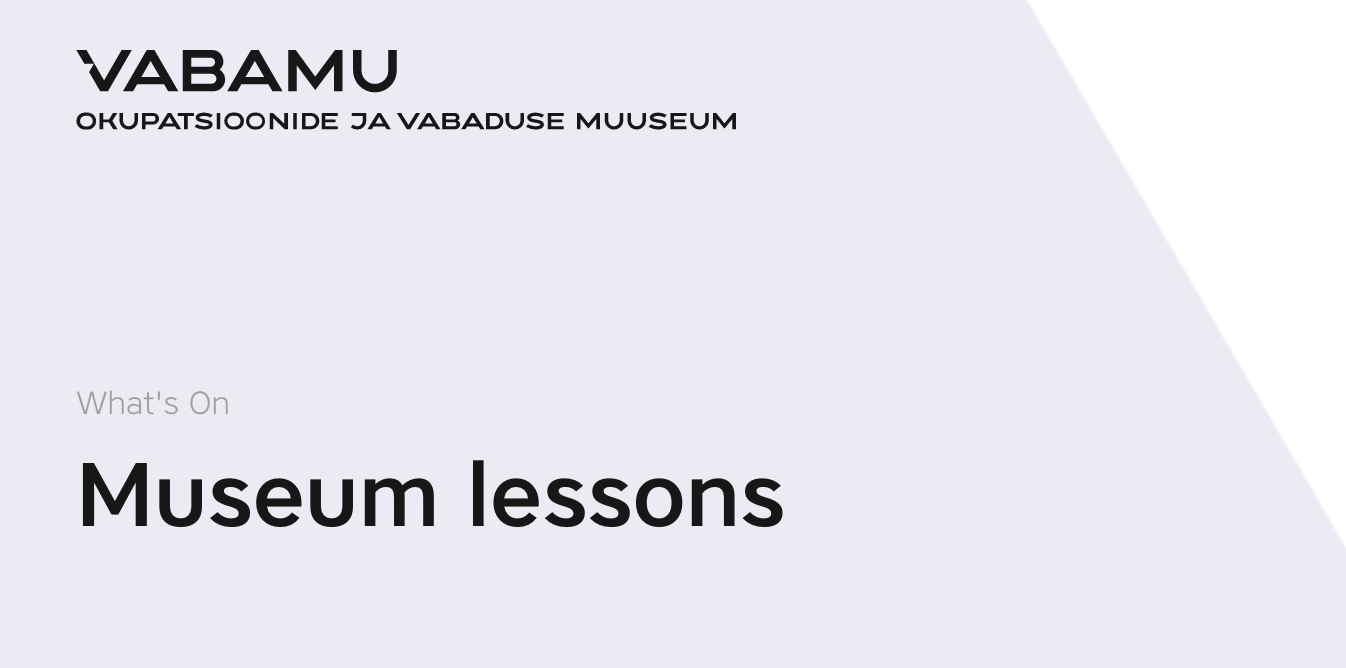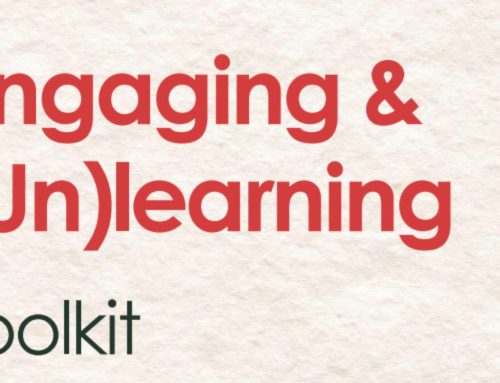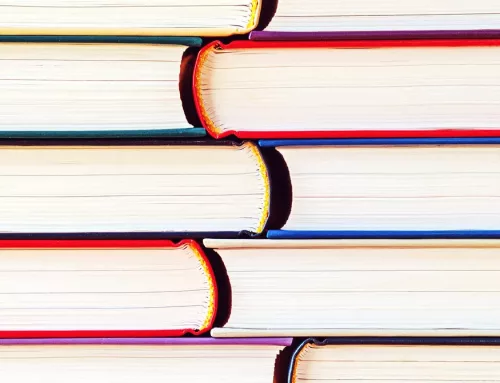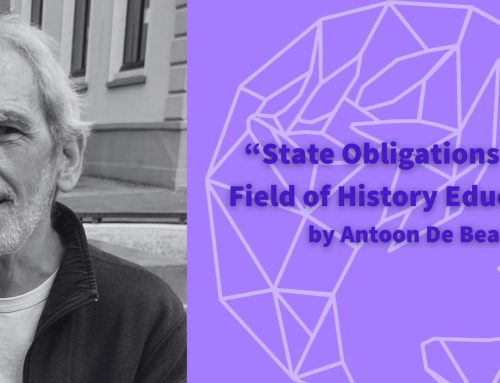In Estonia, a lot of attention is paid to the creation and use of digital solutions in all areas of society, including education. The national curriculum envisages the development of students’ digital competence. The professional standard of a teacher requires the teacher to use appropriate ICT tools and opportunities, as well as to design the learning environment and conduct learning activities using online and ICT tools.
Background to online teaching in Estonia
The general education school uses an e-Kool (e-School) to organize teaching, the universities a Moodle environment and an e-Didaktikum, developed specially for the teacher training. The environments for the teaching materials for general education schools are opiq.ee, which contains textbooks from various publishers and an e-Koolikott (e-school bag), which brings together various teaching materials.
In 2019, the digital study material of all gymnasium courses in the subject area Social subjects was added, as well as the teacher’s guidebook containing methodological guidelines and assessment models.
Museum lessons conducted through e-solutions are also included in the study material. Google Drive is more often used for university studies, as well as Google Classroom and other environments. Future teachers need to be aware of all of these.
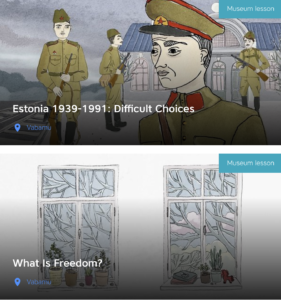
A new situation emerges
When the COVID-19 virus interrupted contact learning and directed learning to e-environments, more appropriate options had to be sought. A lecture or conversation is possible in different environments. There was more effort to find suitable solutions for learning the practical tasks.
The didactics course in progress required that students learn about different learning environments and active learning methods. I would like to introduce the form of teaching, where we got to know a museum as a study environment, and used the Vabamu Museum of Occupations and Freedom as an example of that. The seminar lasted five astronomical hours with breaks.
I used Zoom in my teaching. The advantage of Zoom is the possibility to divide participants into groups (the breakout room function). I shared the necessary study materials with students in the Google Drive folder, where I also created a separate subfolder for the students’ individual work during the seminar. In the introductory PowerPoint presentation, I introduced different learning environments, which are also recommended by the national curriculum. Then I gave the floor to Aive, alumni of Tallinn University, who is working as a pedagogue in Vabamu. Aive gave an overview of museum lessons they have in Vabamu. The presentations were shared on a common screen. Students had the opportunity to ask questions in writing during the presentation or orally at the end of the presentation.
Then we all went through a museum lesson together, in which everyone could go to the museum lesson page in e-Koolikott (e-School Bag) or move through the common screen together. Our topic was collaborationism. After the museum lesson, a joint discussion took place about the lesson. Collaboration was shown from different perspectives and situations. Students had to think about the certain story behind the case, behavioral motives and dignity of the human nature.
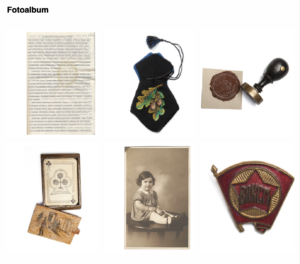
Then the students went to the museum’s permanent exhibition “Freedom has no borders” via an audio guide. The audio guide was loaded in the Drive and sorted according to topics. The thematic folder also contained photos of the objects presented by the audio guide. The students had the task to create a lesson plan for studying in a museum in pairs. We have previously learned how to draw up a lesson plan. However, the sample was uploaded in Drive as a reminder to use the lesson schedules. In the lesson plan students had to indicate the applied learning outcomes, study activities by different lesson phases, open the methodology used and add study material. Facebook Messenger was used for the pair work. Completed lesson plans were uploaded to the Drive folder.
After the agreed time, we gathered again in Zoom, where the introduction and analysis of lesson plans began. During the introduction, students had the possibility to follow the lesson plan in the Drive. One pair of students who worked together, was the main analyst for the lesson plan, others could add comments later. It guaranteed that everyone could be an evaluator of the work of others. The discussion worked well.
The seminar ended with a reflection circle where we discussed the pros and cons of a virtual museum lesson. The prevailing opinion remained that a virtual lesson is not equivalent to being in a museum environment, but authentic objects and other sources speak many times more than a short narrative in a textbook. Virtual access to the museum is free of charge and possible also from far and away, which would be impossible due to the distance in the middle of the school day.
Forced work in the e-environment shows what is really valuable among electronic solutions and which activities are more effective in face to face communication. A virtual lesson in a museum, far from school, is definitely a positive opportunity.
Written by EuroClio Ambassador Mare Oja, Lecturer of History Didactics, Tallinn University